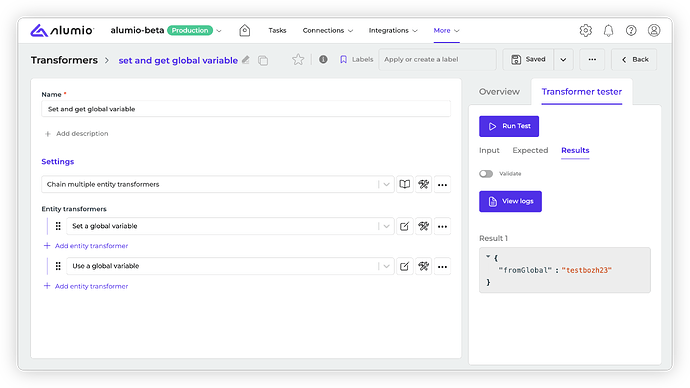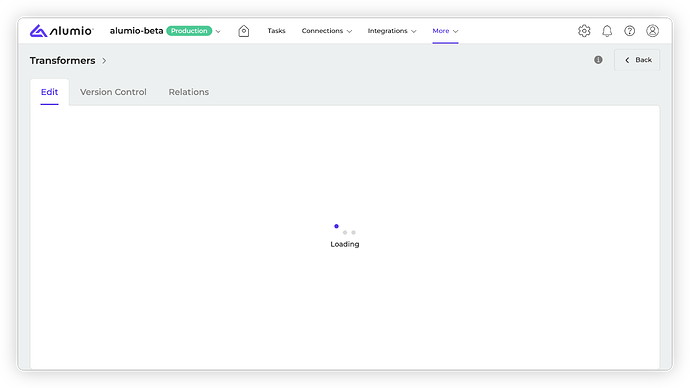Alumio version 3.100.0-RC1 introduces features and fixes that will ensure fewer clicks, clearer feedback, and fewer ways to break things accidentally. We’ve added Global Variables to Transformers, tightened up memory handling, fixed validation quirks, and improved the copy/pasting of Transformers, among several other UI improvements and performance fixes. Just another few steps in the many more to go in making integrations simple!
Here’s what’s new and improved with Alumio version 3.100.0-RC1:
Add Global Variables for Transformers
You can now create and reuse variables within a set of Transformers with our new Global Variables feature. Access the functionality by simply adding the “Global variable setter” transformer.
Loading indicator for Transformers
We’ve added a loading indicator that now displays when Transformers are loading, indicating that your data is being processed and there isn’t any error.
Clearer OAuth2 terminology
We’ve renamed the “Interactive” grant type for OAuth2 to “Authorization code flow” to improve clarity and understanding of terminology.
Refined page tab design for consistency
We’ve restyled the tabs of pages to improve usability and consistency across Alumio. This includes an updated error display, refined hover effects, and improved handling of bottom line collapsing.
Placeholder support in Error Transformer
We’ve enabled placeholders on the Exception message field of the Error Transformer to prevent confusion when working with the Transformer, and improving flexibility in defining error messages.
Optimized JSON schema validation performance
Resolved an issue where high memory usage was caused by using many items from the “Validate by JSON schema” filter. Now the validation schema is stored only once.
Correct parameter handling in HTTP Proxy Tester
We fixed a bug where the HTTP Proxy Tester wasn’t correctly passing query parameters in HTTP requests, ensuring more accurate and complete parameter transmission during testing.
Improved Copy/Paste action for Transformers
We solved an issue where the Paste action from the Copy/Paste function incorrectly moved the Transformer to the wrong location, causing test validation to fail. Now paste Transformers exactly where you intend, making testing smoother and improving workflow accuracy.
Release dates
- Release candidate 3.100.0-RC1: will be installed in week 46 (sandbox environments)
- Stable release 3.100.0: will be installed in week 48 (production environments)
- Important: these dates apply only to environments configured with the ‘Latest’ update cycle.
Update cycles
Alumio offers two update cycles to choose from. By default, your environment is set to the “Latest” update cycle.
Latest
With the “Latest” update cycle, your environment will always receive the most recent version of Alumio. Updates are first deployed to sandbox environments. Two weeks later, the same version is released to production environments. Every 2 weeks a new version of Alumio is released.
Long-Term Support (LTS)
The LTS version is released quarterly and is based on a thoroughly tested Alumio release that is a few versions behind the latest version, providing extra stability and security. However, selecting this option also means you won’t have access to any newly released Alumio features for a period of three months.
Sandbox environments (such as UAT) receive the LTS version one month before the start of the new quarter (i.e. June), specifically on the first Monday of that month.
The LTS version is deployed to production environments on the first Monday of each new quarter (i.e. July). This provides a full month for testing prior to deploying the new LTS version to production.
You can switch your update cycle through the Alumio interface
- Log in to your Alumio environment.
- Navigate to System > Settings.
- Modify the Update Cycle setting and click Apply to save your changes.