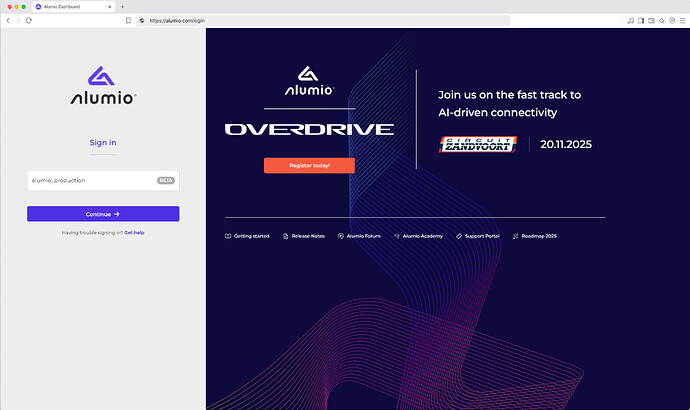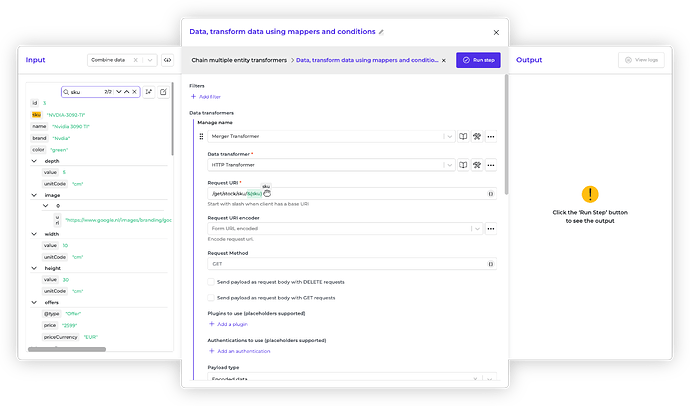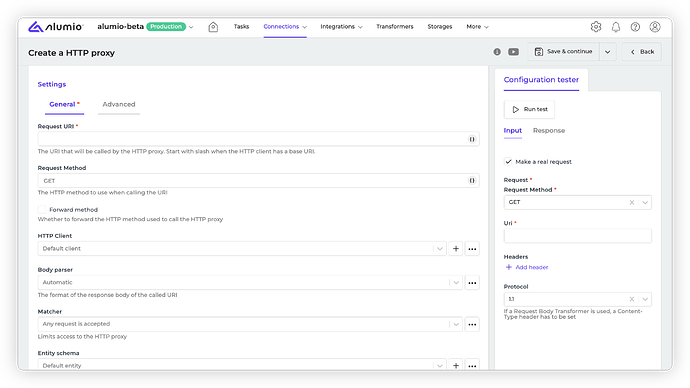This release introduces important usability improvements, UI refinements, and stability fixes to make Alumio smoother and more reliable. From a fresh new login page and improved usability of our Inspection Tool, to clearer documentation across key prototypes, these changes focus on making everyday Alumio interactions more intuitive. We’ve also added safeguards like character limits to improve stability and resolved issues that caused failures during Incoming processes.
What’s new and improved with Alumio version 3.96.0-RC1:
Our newly redesigned login page
Now, when you log in to your Alumio environment, you’ll be welcomed by a redesigned page that links you to all our support resources and upcoming events.
Better usability in the Inspection Tool
We’ve improved the UI of the Inspection Tool with smoother drag-and-drop functionality, clearer interaction when no input data is provided, and better handling of JSON objects as input data.
Clearer documentation in HTTP, Webhook, and SOAP prototypes
We’ve updated the inline documentation and field organization for the HTTP proxy, Webhook, and SOAP prototypes by including clearer tabs, updated labels, and tooltips for better guidance.
Safeguards for Transformer test data
To prevent memory issues and improve stability, we’ve added a 1MB character limit on Transformer test data fields. This ensures stability and existing Transformer tests are not affected by this change.
Improved stability for Incoming Configurations
We resolved an issue where Incoming Configurations could fail due to out-of-memory errors, improving reliability during heavy processes.
Better logging for filtered entity information
Fixed a bug where filtered entity information wasn’t being logged or displayed during the Incoming process, ensuring full visibility of your data.
Release dates
- Release candidate 3.96.0-RC1: will be installed in week 38 (sandbox environments)
- Stable release 3.96.0: will be installed in week 40 (production environments)
- Important: these dates apply only to environments configured with the ‘Latest’ update cycle.
Update cycles
Alumio offers two update cycles to choose from. By default, your environment is set to the “Latest” update cycle.
Latest
With the “Latest” update cycle, your environment will always receive the most recent version of Alumio. Updates are first deployed to sandbox environments. Two weeks later, the same version is released to production environments. Every 2 weeks, a new version of Alumio is released.
Long-Term Support (LTS)
The LTS version is released quarterly and is based on a thoroughly tested Alumio release that is a few versions behind the latest version, providing extra stability and security. However, selecting this option also means you won’t have access to any newly released Alumio features for a period of three months.
Sandbox environments (such as UAT) receive the LTS version one month before the start of the new quarter (i.e. June), specifically on the first Monday of that month.
The LTS version is deployed to production environments on the first Monday of each new quarter (i.e. July). This provides a full month for testing prior to deploying the new LTS version to production.
You can switch your update cycle through the Alumio interface
- Log in to your Alumio environment.
- Navigate to System > Settings.
- Modify the Update Cycle setting and click Apply to save your changes.