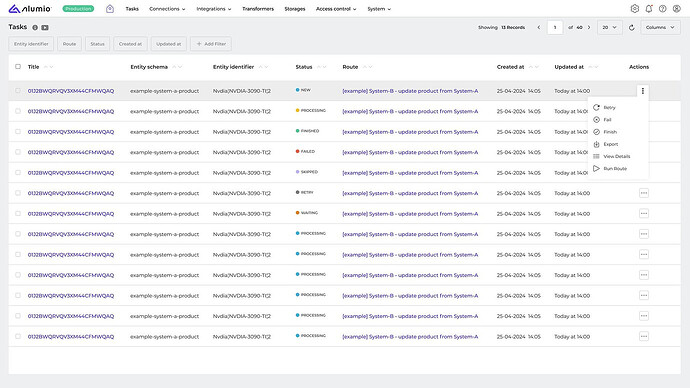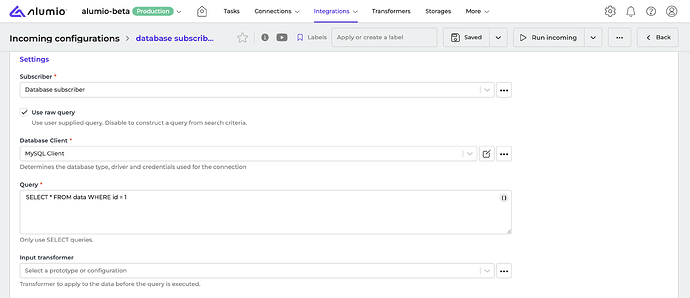The release of Alumio version 3.98.0-RC1 brings smoother navigation, stronger security, and improved control across key areas of the platform. With this release, users can now directly manage Waiting Tasks from the dashboard, benefit from clearer documentation across database prototypes, and enjoy faster performance in the Transformer editor. We’ve also added new queue handling API endpoints to enhance processing stability and introduced automatic redaction of sensitive data in logs for better security.
What’s new and improved with Alumio version 3.98.0-RC1:
Manage Waiting Tasks directly from the dashboard
It’s now possible to update tasks with the “Waiting” status to “Finished” or “Failed” directly from the dashboard, available for both single and bulk actions. The help text and forum documentation for the Waiting Task feature have also been improved for better clarity.
Clearer documentation across database prototypes
We’ve updated all database prototypes with improved field organisation, clearer descriptions, and enhanced documentation for easier navigation.
New queue handling API endpoints for better performance control
We’ve added queue handling API endpoints, ensuring requests are processed through the Alumio queue system for improved performance control and server stability.
Improved performance in the Transformer editor
The performance of the Inspection Tool to ensure smoother operation and faster response times when working with large datasets in the Transformer editor has been improved.
Enhanced security through automatic log redaction
We’ve implemented automatic redaction of sensitive HTTP headers, such as Authorisation and Proxy-Authorisation, in logs to enhance security and prevent exposure of confidential data.
Fixed transformer header display issue
Fixed a bug where long transformer names caused the header to expand and obscure the sidebar tabs in the transformer editor.
Internal queue logs removed from client notifications
Solved an issue where internal queue logs were mistakenly included in client-facing notifications; these logs are now properly excluded to prevent confusion.
Release dates
- Important: these dates apply only to environments configured with the ‘Latest’ update cycle.
- Release candidate 3.98.0-RC1: will be installed in week 42 (sandbox environments)
- Stable release 3.98.0: will be installed in week 44 (production environments)
Update cycles
Alumio offers two update cycles to choose from. By default, your environment is set to the “Latest” update cycle.
Latest
With the “Latest” update cycle, your environment will always receive the most recent version of Alumio. Updates are first deployed to sandbox environments. Two weeks later, the same version is released to production environments. Every 2 weeks a new version of Alumio is released.
Long-Term Support (LTS)
The LTS version is released quarterly and is based on a thoroughly tested Alumio release that is a few versions behind the latest version, providing extra stability and security. However, selecting this option also means you won’t have access to any newly released Alumio features for a period of three months.
Sandbox environments (such as UAT) receive the LTS version one month before the start of the new quarter (i.e. June), specifically on the first Monday of that month.
The LTS version is deployed to production environments on the first Monday of each new quarter (i.e. July). This provides a full month for testing prior to deploying the new LTS version to production.
You can switch your update cycle through the Alumio interface
- Log in to your Alumio environment.
- Navigate to System > Settings.
- Modify the Update Cycle setting and click Apply to save your changes.