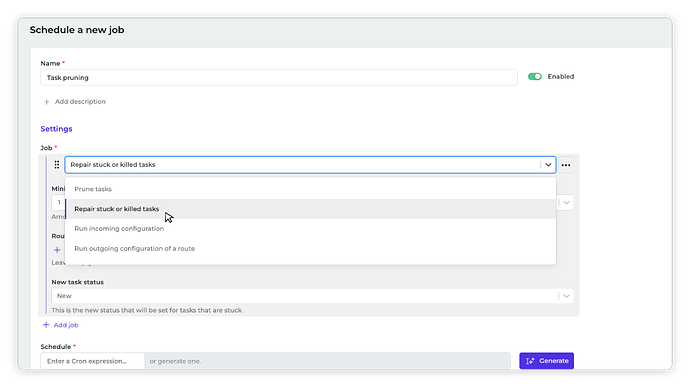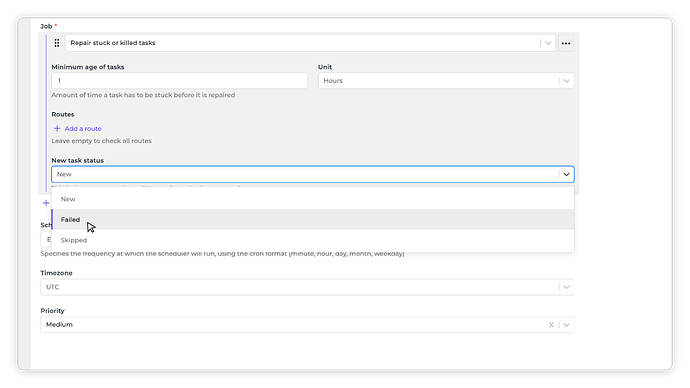Table of contents
- Introduction
- Setting up task repair in Scheduler
Introduction
As you may know, Schedulers functionality is supposed to activate the selected configurations, you can find more information about Scheduler here. It’s possible to set up a Scheduler for Incoming and Outgoing configurations and for prune tasks.
But repairing stuck tasks via Scheduler is also available.
Use the following path for navigation: Settings → Scheduler
Setting up task repair in Scheduler
When you want the system to repair tasks that are in use and continue processing the remaining tasks at the same time, ‘repair stuck tasks’ is useful.
To set up repairing stuck tasks, create a new Scheduler and navigate to the “Settings” option on the Scheduler details page.
In the “Job” dropdown, you are able to select the option “Repair stuck tasks”.
Below you can select the following options as well:
- Minimum age of tasks;
- Routes;
- New task status.
The “Minimum age of tasks” option allows you to specify the amount of time before the stuck task is repaired (the “Number” field) and the unit of time (the “Unit” field).
By the “Routes” option it’s possible to add a specific route you want to have checked or leave the field empty, and then the system will check all routes available in your environment.
You can also change the task status with the “New task status” option.
This will change the task status to New, Failed, or Skipped.