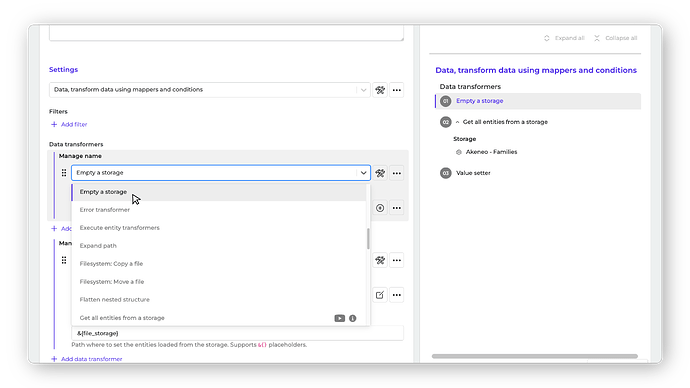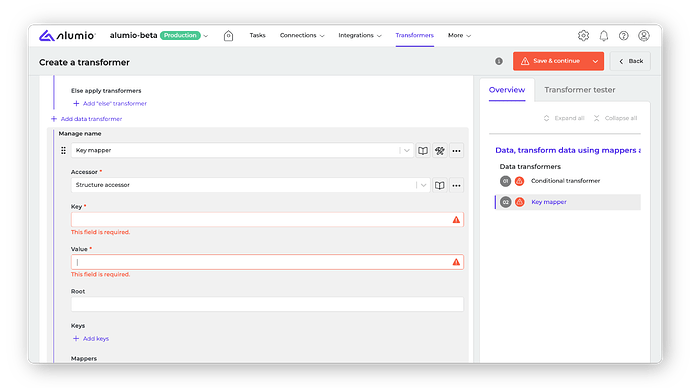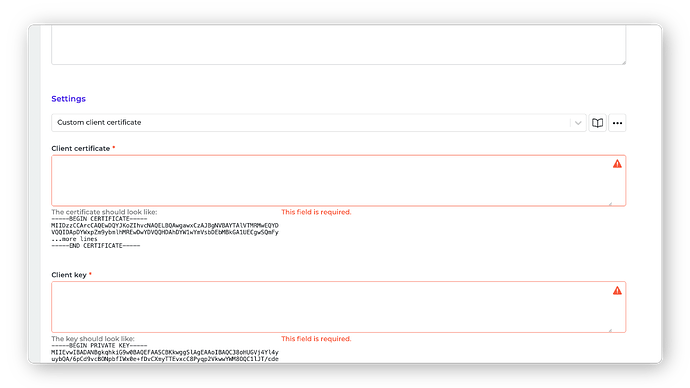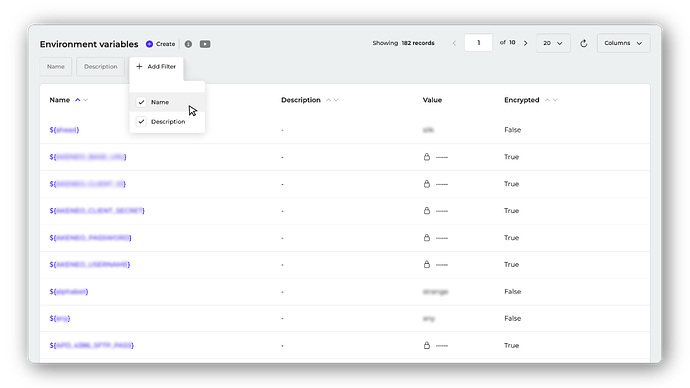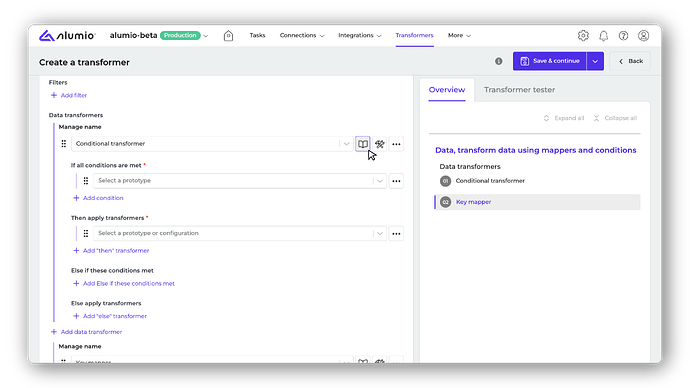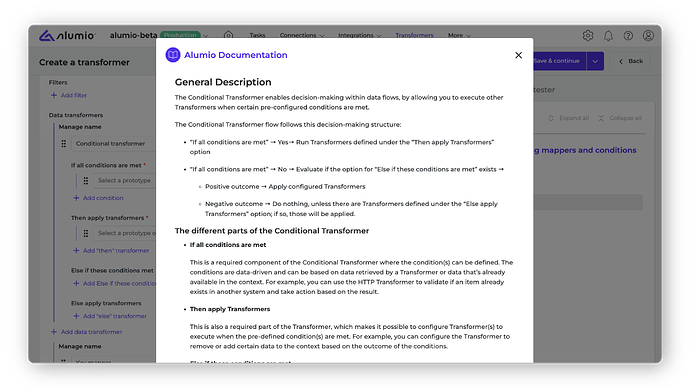Alumio version 3.94.0-RC1 focuses on quality-of-life improvements. We’ve made it easier to clear storage in a single step, spot errors at a glance, and simplified searching environment variables. Additionally, we’ve added direct access to prototype documentation, improved filter support for the Template Transformer, and resolved an error that occurred when connecting to the Oracle Database connection. We hope these updates result in clearer visibility, faster navigation, and simpler integration management.
What’s new and improved with Alumio version 3.94.0-RC1
Clear storage faster
Our new Empty Storage Transformer provides users with a quick way to clear all contents from a storage without using an external API or manually deleting each entity.
Spot and resolve errors more clearly in forms
We’ve redesigned how errors appear inside forms, making them easier to spot and understand so you can fix issues faster.
Find environment variables faster
We’ve now added the filtering functionality to the Environment Variables page to make it easier to find specific variables.
Access prototype documentation instantly
Want to be able to view documentation for a prototype faster? You can now find a documentation icon on prototypes to understand them better and get essential tool tips. More documentation will be added over the coming months.
Improved filter support in the Template Transformer
We’ve expanded the set of supported filters in the Template Transformer, ensuring they are secure and future-proof for long-term compatibility.
Smooth Oracle database connections
Resolved an issue where connecting to the Oracle Database using a password caused an error.
Release dates
- Release candidate 3.94.0-RC1: will be installed in week 34 (sandbox environments)
- Stable release 3.94.0: will be installed in week 36 (production environments)
- Important: these dates apply only to environments configured with the ‘Latest’ update cycle.
Update cycles
Alumio offers two update cycles to choose from. By default, your environment is set to the “Latest” update cycle.
Latest
With the “Latest” update cycle, your environment will always receive the most recent version of Alumio. Updates are first deployed to sandbox environments. Two weeks later, the same version is released to production environments. Every 2 weeks a new version of Alumio is released.
Long-Term Support (LTS)
The LTS version is released quarterly and is based on a thoroughly tested Alumio release that is a few versions behind the latest version, providing extra stability and security. However, selecting this option also means you won’t have access to any newly released Alumio features for a period of three months.
Sandbox environments (such as UAT) receive the LTS version one month before the start of the new quarter (i.e. June), specifically on the first Monday of that month.
The LTS version is deployed to production environments on the first Monday of each new quarter (i.e. July). This provides a full month for testing before deploying the new LTS version to production.
You can switch your update cycle through the Alumio interface
- Log in to your Alumio environment.
- Navigate to System > Settings.
- Modify the Update Cycle setting and click Apply to save your changes.