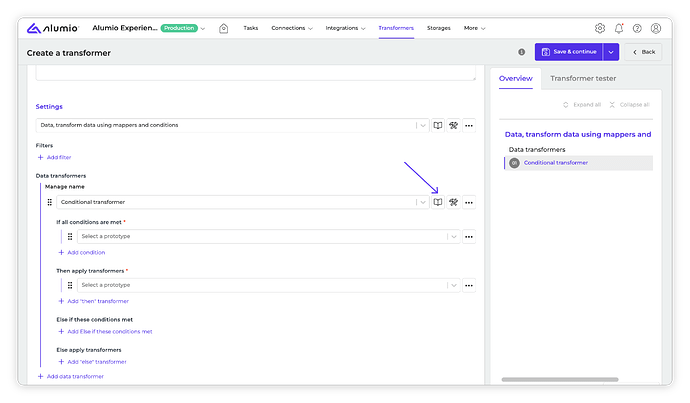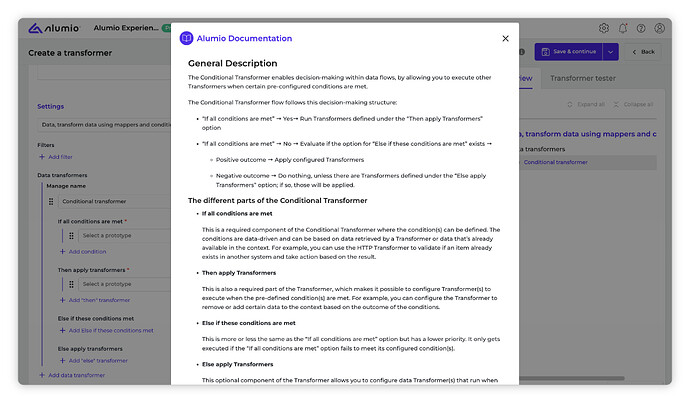Table of contents
- Introduction
- Guide
Introduction
The Documentation icon lets users quickly access essential information about a selected prototype directly within the Alumio environment, eliminating the need to visit the forum and search for the correct article.
If documentation is available for a prototype, the Documentation icon appears in the UI. Clicking it opens a popup displaying the retrieved content. When a new endpoint is detected in the dashboard, the old prototype info section is hidden, but any existing YouTube or dashboard links from legacy data remain visible.
Guide
Step 1: Navigate to the Documentation icon, for example, go to Transformers → Create a new transformer or open an existing one.
Step 2: Select any transformer from the list. The Documentation icon (book symbol) will appear next to it.
Step 3: Click the icon to open a popup containing the full documentation for the selected transformer, providing clear and detailed information about the chosen prototype.